The tutorials below will serve as a helpful resource while developing an online course.
Blackboard App

Blackboard's mobile app allows Instructors a quick and easy way to oversee courses. Instructors also have the ability to connect with students and view their course content.
Blackboard Learn

GSU's Learning Management System, which is currently using version Learn 9.1 3900. These tutorials provide instruction on how to create content within their online, hybrid or web-enhanced courses.
Class Collaborate

Class Collaborate is GovState's web conferencing software. If you have a hybrid or online course, use Collaborate for prerecorded lectures, live lectures or office hours.
Microsoft Education
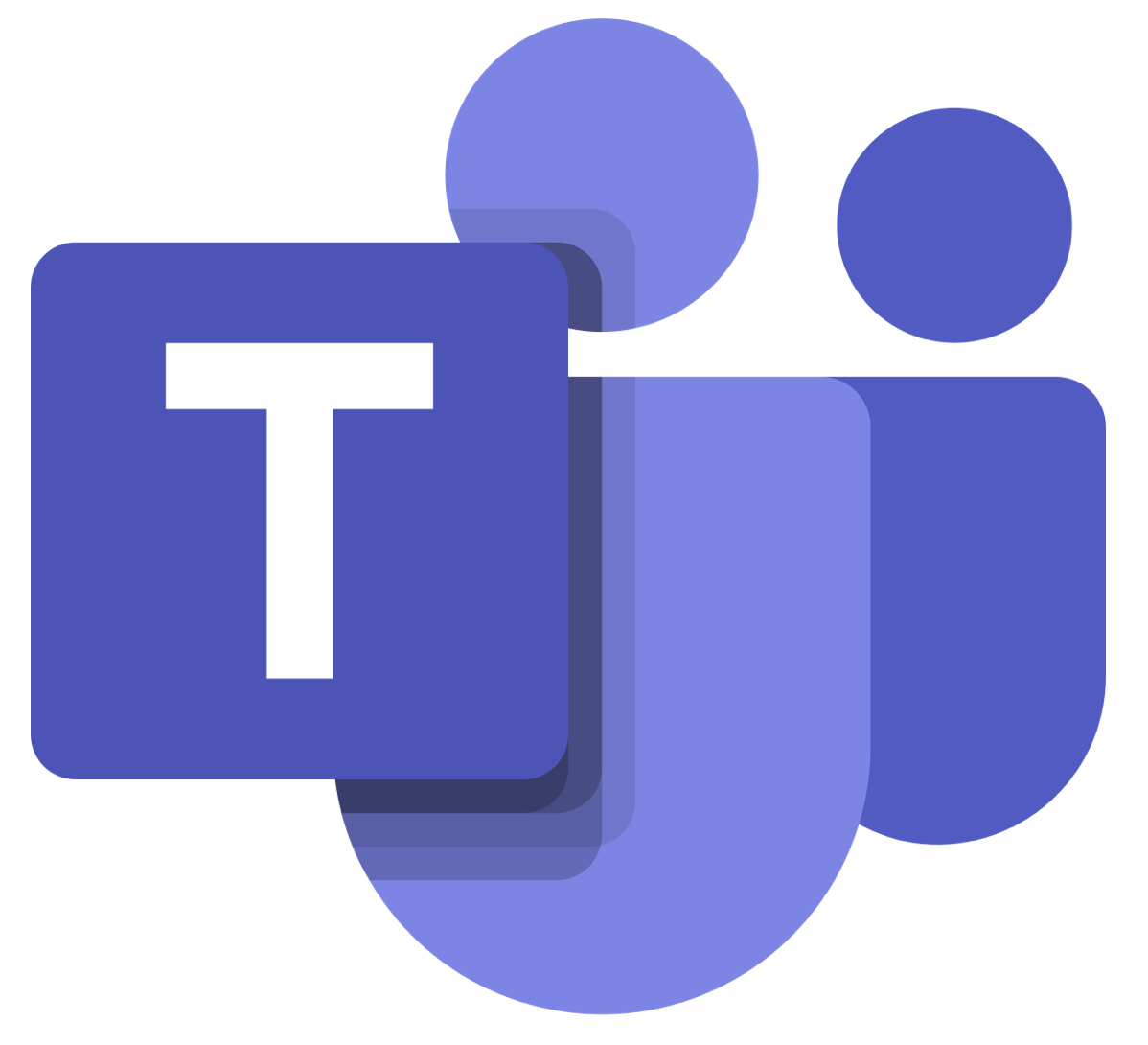
Microsoft Education now contains OneDrive, Teams Meetings and Teams within one integration.
Faculty Success (formerly Digital Measures)
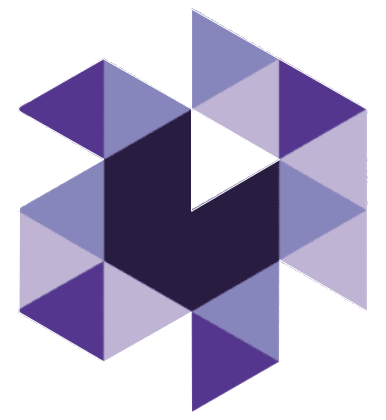
Faculty Success, by Watermark, is a tool used by faculty and administrators to provide evidence and feedback for instructor evaluations at scheduled intervals.
Outcomes Assessment Projects (formerly Aqua)
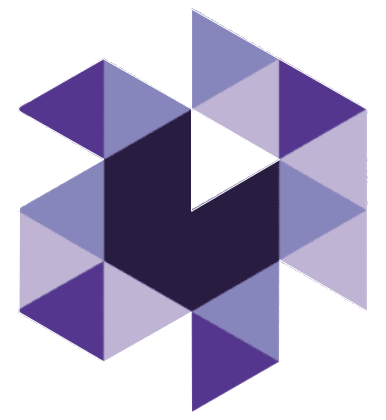
Outcomes Assessment Projects, by Watermark, is a tool used by faculty and administrators for juried assessment projects and standards reporting on capstone assignments for department accreditation. It is also used by students for capstone assignment submission.
Panopto
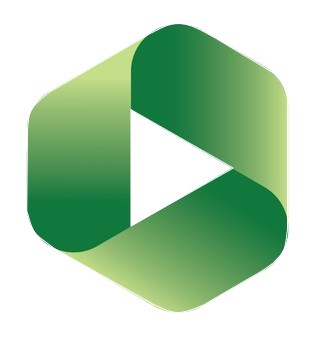
Panopto is a secure media streaming server, similar to YouTube, that is integrated with Blackboard.
Publisher Content

Integrate and link digital content from external sources, such as Pearson, McGraw-Hill, Cengage, Elsevier, etc. to your Blackboard course.
Quality Matters

Quality Matters (QM) is a nationally recognized, faculty-centered, peer review process designed to certify the quality of online and hybrid courses.
Respondus 4.0

Respondus is a program that allows you to easily create new quizzes/surveys or upload your existing tests to Blackboard.
Respondus LockDown Browser and Monitor

LockDown Browser is a custom browser that only allows users to view the testing environment within the Learning Management System. In addition with LockDown Browser, Monitor uses a webcam and analytics to prevent cheating.
Student Learning & Licensure (formerly Via)
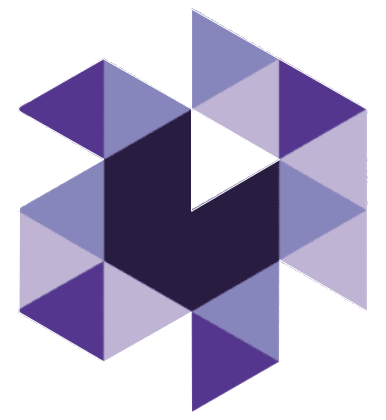
Student Learning & Licensure, by Watermark, is a tool used by faculty and administrators for assessment reporting on key assessment assignments against standards sets for department accreditation. It is also used by students for key assessment assignment submission and to create online portfolios.
VoiceThread

VoiceThread is an interactive collaboration and sharing tool that enables users to add images, documents, and videos.
YouTube

YouTube is a free media streaming server. All you need is a Gmail account to sign in. Create "Unlisted" videos and add to a Blackboard course.