Attend workshops from members of the CTL staff on how to's about specific online learning software, including Blackboard Learn, Class Collaborate, VoiceThread, Webex, Student Learning & Licensure and more.
Recurring Sessions

Students: Drop in Session
Stop by to:
-Get a quick demo of Ultra in action
-Learn the key differences between platforms
-Receive expert help from a member of the CTL team with Blackboard Ultra basics
Location: CTL In-Person Session - CUBE D2430H
Time:
1:00PM - 2:00PM - Every Monday beginning in late January
2:00PM - 3:00PM - Every Thursday beginning in late January
Duration: 60 minutes

Students: CTL @NiTe
Drop in and ask the CTL staff —whether they seem big or small—regarding your online learning experience. Our team is here to support issues with the Learning Management System (Blackboard Learn) among other technology, such as Panopto, VoiceThread, Respondus, Class Collaborate, and Student Learning & Licensure.
Location: CTL @ NiTe
Time: 6:30PM CDT - Every Tuesday beginning in late January
Access the CTL @NiTe session
Additional Sessions:
01/13/2026 | 01/20/2026 | 01/27/2026

Students: Open Session
Drop in and ask the CTL (Center for Teaching and Learning) staff any questions—whether they seem big or small—regarding your online learning experience. Our team is here to support issues with the Learning Management System (Blackboard Learn) among other technology, such as Panopto, Respondus, Class Collaborate, and Student Learning & Licensure.
Location: CTL Virtual Session
Time: 12:00PM CDT - Every Friday beginning in mid February
Duration: 60 minutes
Access the Open session
Single Sessions
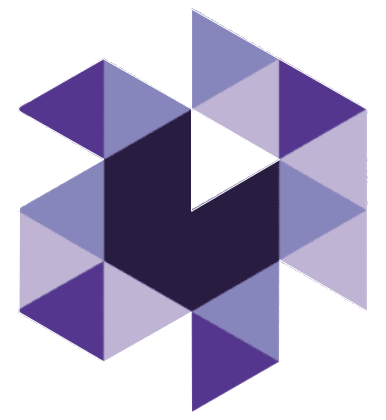
Students: Introduction to Via (Student Learning & Licensure)
Drop in to ask the CTL staff any questions (big or small!) you have regarding Via, now called Student Learning & Licensure (SL&L).
Location: CTL Virtual Session
Time: 10:00AM CST
Access the Via (Student Learning & Licensure) Open session
Additional Sessions:
12/27/2026